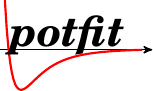utilities
Differences
This shows you the differences between two versions of the page.
| Both sides previous revisionPrevious revision | |||
| utilities [2013/08/29 11:22] – daniel | utilities [2018/01/06 10:44] (current) – removed daniel | ||
|---|---|---|---|
| Line 1: | Line 1: | ||
| - | ~~NOTOC~~ | ||
| - | ====== Utilities ====== | ||
| - | ---- | ||
| - | The potfit/util directory contains a number of utility programs for the preparation of //potfit// input files and the postprocessing of //potfit// output files. | ||
| - | [[# | ||
| - | | ||
| - | |||
| - | [[# | ||
| - | | ||
| - | |||
| - | [[# | ||
| - | | ||
| - | |||
| - | [[# | ||
| - | | ||
| - | |||
| - | [[# | ||
| - | Plot an analytic potfit potential using gnuplot. | ||
| - | |||
| - | [[# | ||
| - | | ||
| - | |||
| - | [[# | ||
| - | | ||
| - | |||
| - | [[Utilities/ | ||
| - | A series of awk scripts to handle various tasks with potential files, like combining, appending, creating from analytical functions, generating from scratch, plotting, | ||
| - | |||
| - | ---- | ||
| - | |||
| - | |||
| - | ==== force2imd | ||
| - | |||
| - | Converts a potfit configuration into an [[http:// | ||
| - | |||
| - | < | ||
| - | usage: force2imd [-h] [-n NUMBER] filename | ||
| - | |||
| - | Convert a potfit configuration into an IMD checkpoint file. | ||
| - | |||
| - | positional arguments: | ||
| - | filename | ||
| - | |||
| - | optional arguments: | ||
| - | -h, --help | ||
| - | -n NUMBER, --number NUMBER | ||
| - | number of the configuration to convert | ||
| - | </ | ||
| - | |||
| - | The IMD checkpoint file is written to standard output. | ||
| - | |||
| - | ==== force2poscar | ||
| - | |||
| - | Convert a potfit configuration into a [[http:// | ||
| - | |||
| - | < | ||
| - | usage: force2poscar [-h] [-n NUMBER] filename | ||
| - | |||
| - | Convert a potfit configuration into a VASP POSCAR file. | ||
| - | |||
| - | positional arguments: | ||
| - | filename | ||
| - | |||
| - | optional arguments: | ||
| - | -h, --help | ||
| - | -n NUMBER, --number NUMBER | ||
| - | number of the configuration to convert | ||
| - | </ | ||
| - | |||
| - | The VASP POSCAR data is written to standard output. | ||
| - | |||
| - | ==== list_config | ||
| - | |||
| - | Prints a brief list of all configurations in a potfit config file. | ||
| - | |||
| - | < | ||
| - | usage: list_config [-h] filename | ||
| - | |||
| - | Prints a brief list of all configurations in a potfit config file. | ||
| - | |||
| - | positional arguments: | ||
| - | filename | ||
| - | |||
| - | optional arguments: | ||
| - | -h, --help | ||
| - | </ | ||
| - | |||
| - | Scans a //potfit// configuration file and lists all configurations found. | ||
| - | This includes the origin (if comment is found), the starting line, number of atoms and | ||
| - | weight of the configuration. | ||
| - | |||
| - | ==== makeapot | ||
| - | |||
| - | Generate analytic potential files for //potfit// from scratch. | ||
| - | |||
| - | < | ||
| - | usage: makeapot [-h] [-n N] [-co CUTOFF] [-g] [-r] [-i TYPE] [-l] [-cp] | ||
| - | [-f [FUNCTIONS [FUNCTIONS ...]]] | ||
| - | |||
| - | Create an analytic potential file for potift. | ||
| - | |||
| - | optional arguments: | ||
| - | -h, --help | ||
| - | -n N number of atoms types, runs from 0 to N-1 | ||
| - | -co CUTOFF, --cutoff CUTOFF | ||
| - | cutoff radius | ||
| - | -g use global cutoff parameter | ||
| - | -r, --random | ||
| - | -i TYPE, --type TYPE interaction type, e.g. pair, eam, adp, ... | ||
| - | -l, --list | ||
| - | -cp | ||
| - | -f [FUNCTIONS [FUNCTIONS ...]] | ||
| - | name of potential functions, either name or i*name, | ||
| - | where i=1,2,3,... | ||
| - | </ | ||
| - | |||
| - | |||
| - | ==== plotapot | ||
| - | |||
| - | This utility plots an analytic potential with gnuplot. | ||
| - | |||
| - | < | ||
| - | usage: plotapot [-h] [-f] [-p] [-s size] [-t terminal] | ||
| - | pot_file [pair_dist_file] | ||
| - | |||
| - | Plot an analytic potfit potential using gnuplot. | ||
| - | |||
| - | positional arguments: | ||
| - | pot_file | ||
| - | pair_dist_file | ||
| - | |||
| - | optional arguments: | ||
| - | -h, --help | ||
| - | -f write plotfiles for gnuplot and exit | ||
| - | -p only create plots in png format but do not show them | ||
| - | -s size | ||
| - | -t terminal | ||
| - | in gnuplot for details) | ||
| - | </ | ||
| - | |||
| - | ==== potfit_setup | ||
| - | |||
| - | This utility generates a simple parameter file for //potfit//. | ||
| - | |||
| - | < | ||
| - | usage: potfit_setup [-h] [-c config file] [-p potential file] [-s prefix] | ||
| - | |||
| - | Create a simple potfit parameter file from scratch. | ||
| - | |||
| - | optional arguments: | ||
| - | -h, --help | ||
| - | -c config file name of the potfit configuration file | ||
| - | -p potential file name of the potfit potential file | ||
| - | -s prefix | ||
| - | |||
| - | The prefix takes precedence over the -c and -p switches.If the < | ||
| - | and < | ||
| - | </ | ||
| - | |||
| - | If the config file is given via the -c or -s option, the number of atom | ||
| - | types is automatically determined and adjusted in the output. | ||
| - | ==== vasp2force | ||
| - | |||
| - | Converts [[http:// | ||
| - | |||
| - | < | ||
| - | usage: vasp2force [-h] [-c C] [-e E] [-f] [-l] [-r] [-s CONFIGS] [-w WEIGHT] | ||
| - | [files [files ...]] | ||
| - | |||
| - | Converts vasp output data into potfit reference configurations. | ||
| - | |||
| - | positional arguments: | ||
| - | files list of OUTCAR files (plain or gzipped) | ||
| - | |||
| - | optional arguments: | ||
| - | -h, --help | ||
| - | -c C list of chemical species to use, e.g. -c Mg=0,Zn=1 | ||
| - | -e E file with single atom energies (NYI) | ||
| - | -f, --final | ||
| - | -l, --list | ||
| - | -r, --recursive | ||
| - | -s CONFIGS, --configs CONFIGS | ||
| - | comma separated list of configurations to use | ||
| - | -w WEIGHT, --weight WEIGHT | ||
| - | set configuration weight for all configurations | ||
| - | </ | ||
| - | |||
| - | Reads information from all OUTCAR files in the current directory. <OUTCAR files> is an optional list of files, if not given all files matching OUTCAR* will be scanned (it is possible to read gzipped files ending with .gz). | ||
| - | An optional file can be specified, containing the energy of a single free atom calculated by [[http:// | ||
| - | |||
| - | < | ||
| - | # Al Co Ni | ||
| - | -0.000219 -0.993872 -0.855835 | ||
| - | </ | ||
| - | |||
| - | Writes a force file to be used as a //potfit// reference configuration to standard output. If no options are given, force data is generated from each ionic step. | ||
utilities.1377768158.txt.gz · Last modified: 2013/08/29 11:22 by daniel