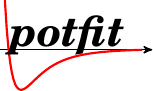This is an old revision of the document!
For debugging there are some very basic options already available in potfit:
If you compile potfit with the <tt>debug</tt> target, the binary will give you some additional output.
* For every configuration the box vectors, normals and heights are written to stdout. There the number of periodic images needed is also given. * The different optimization algorithms give more details while they are running. For the meaning of the numbers please take a look at the source code. All additional output is enclosed in <tt>#ifdef DEBUG</tt> tags.
If you need additional output of variables or other things, you will have to do this manually in the sourcecode.
Profiling
In the Makefile there are some options to enable profiling support in the binaries. This can be activated with the <tt>prof</tt> target.